As the temperature outside starts to drop, homeowners are turning to their thermostats to ensure a comfortable living space. However, what happens when the thermostat suddenly stops working? In many cases, the culprit is a dead battery.
Fortunately, changing the battery on a Honeywell thermostat is a straightforward process that anyone can do themselves. In this article, we’ll provide you with a step-by-step guide on how to change a Honeywell thermostat battery, so you can ensure your home stays at the perfect temperature all winter long.
Tabe of Contents
- Why changing the battery is important for a Honeywell thermostat
- Gather the tools you need to replace your Honeywell thermostat battery
- Step-by-step instructions for changing a Honeywell thermostat battery
- Troubleshooting common issues when changing a Honeywell thermostat battery
- Maintaining the longevity of your Honeywell thermostat battery with best practices
- What to do if changing the Honeywell thermostat battery does not work
- Tips to extend the lifespan of your Honeywell thermostat battery
- People Also Ask
- How long does the battery last in a Honeywell thermostat?
- What type of battery does a Honeywell thermostat use?
- How do you know when to change the battery in a Honeywell thermostat?
- Do you have to shut off power to change the battery in a Honeywell thermostat?
- How do you replace the battery in a Honeywell thermostat?
- Conclusion
Why changing the battery is important for a Honeywell thermostat
Changing the battery of a Honeywell thermostat is crucial for the proper functioning of the device. The battery is the source of power for the thermostat, ensuring it runs smoothly and accurately. While Honeywell thermostats generally have long battery lives, they do eventually run out of power and need replacing. Failing to change the battery when needed can result in inaccurate temperature readings and, in some cases, a total shutdown of the device.
When the battery of a Honeywell thermostat runs out of power, the thermostat will usually display a low battery warning on the screen. However, this is not always the case. Occasionally, a Honeywell thermostat will shut down immediately without warning when the battery dies. This issue can be problematic if it occurs when you are away from home and rely on the thermostat to maintain a comfortable temperature.
To avoid unwanted interruptions and ensure the Honeywell thermostat is always working correctly, it’s essential to change the battery in a timely manner. The good news is that changing the battery of a Honeywell thermostat is a simple and easy process that can be done without professional help. In the next section, we’ll go through the step-by-step instructions for doing it yourself.
Gather the tools you need to replace your Honeywell thermostat battery
Before getting started on changing your Honeywell thermostat battery, it’s important to gather all the necessary tools and equipment that you will need. This will ensure that you can complete the task with ease and without interruptions.
Tools Required:
- A flathead screwdriver or a coin
- A new battery (AA size alkaline battery)
- A clean cloth
The flathead screwdriver or coin will be used to open the thermostat. If you choose to use a coin, ensure it is small enough to fit into the opening. Using a clean cloth ensure you handle the thermostat with care as the delicate internal parts can be easily damaged. Finally, ensure that you have a new AA size alkaline battery to replace the old one.
It is important to note that if the thermostat displays any messages or prompts related to low battery, it is recommended to replace the battery immediately. Failure to do so may result in the malfunctioning of the thermostat, resulting in uncomfortable temperatures and higher energy bills.
Next, we will provide step-by-step instructions to change your Honeywell thermostat battery.
Step-by-step instructions for changing a Honeywell thermostat battery
Changing the battery of your Honeywell thermostat is a fairly straightforward process that requires basic tools. This section provides step-by-step instructions on how to replace the battery of your Honeywell thermostat.
Step 1: Start by turning off the HVAC system. You can either switch it off from the thermostat itself or the electrical panel.
Step 2: Remove the thermostat from its wall mount. Depending on the model, you may have to unscrew the thermostat from the wall plate or use a different method to detach the device. Refer to your Honeywell thermostat’s manual to know how to remove it.
Step 3: Once you have removed the thermostat, take out the battery cover. The battery cover is typically located at the bottom or top of the device. Remove the battery cover by gently prying it open with your fingers or using a screwdriver.
Step 4: Remove the old batteries from the thermostat. You may use a plastic card like a credit card or a small screwdriver for this step if the batteries are tight.
Step 5: Insert the new batteries into your Honeywell thermostat. Slide the batteries in the correct direction—make sure to match the polarity of the battery with the markings in the thermostat.
Step 6: Replace the battery cover and attach the thermostat back onto its wall plate. Make sure to insert the tabs of the thermostat and the wall plate into each other before securing the device with screws.
Note that there are different types of Honeywell thermostats, so be sure to refer to your unit user manual for specific instructions. Once the new batteries are installed, your thermostat should start working correctly. Turn your HVAC system back on and adjust the thermostat as needed.
Next, we’ll discuss some common issues you might encounter and what to do about them.
Troubleshooting common issues when changing a Honeywell thermostat battery
Changing a Honeywell thermostat battery is a relatively simple process, but you may encounter a few issues along the way. Here are some common problems that homeowners face when they change their Honeywell thermostat battery and how to troubleshoot them.
1. Battery Access
One of the most common problems during the battery replacement process is the inability to locate the battery compartment. Honeywell thermostat models have different battery replacements procedures, and some of them require the removal of a cover to access the batteries. So, read the user manual to identify where the battery compartment is located and how to open it.
2. Battery Fit
Another issue that homeowners may face when changing their Honeywell thermostat battery is that the new battery may not fit in the compartment. If the battery is too big or too small, it may not fit correctly, and this can result in the battery not functioning properly, or it can damage the thermostat. You need to make sure that you’re using the right size of the battery as specified in your thermostat’s user manual.
3. Error Messages
After replacing the battery, the thermostat may display an error message. This can be due to a few reasons, such as a damaged battery, incorrect battery installation, or even a malfunctioning thermostat. If the battery is functional and installed correctly, try resetting the thermostat by removing the batteries for a few minutes and then reinstall it again. If this doesn’t work, it’s advisable to contact a professional HVAC technician to diagnose the problem.
In conclusion, if you experience any of these common issues when changing your Honeywell thermostat battery, don’t hesitate to troubleshoot. Pay attention to the user manual instructions for battery replacements, secure the right size of the battery and reset the thermostat if necessary. If you can’t resolve the problem, seek professional assistance.
Maintaining the longevity of your Honeywell thermostat battery with best practices
To ensure your Honeywell thermostat battery lasts as long as possible, there are several best practices you can follow.
Lower the temperature when away
One of the best ways to extend the lifespan of your Honeywell thermostat battery is to lower the temperature when you’re not at home. This reduces the workload on the thermostat and, in turn, the battery. If you have a smart thermostat, you can even set it to adjust the temperature automatically when you’re away.
Keep the thermostat clean
Dirt and dust can accumulate on your Honeywell thermostat over time, which can impact its performance and longevity. To avoid this, make sure to clean the thermostat regularly with a soft, dry cloth. Do not use any cleaning solutions or water, as this can damage the unit.
Use the appropriate battery
When it comes time to replace your Honeywell thermostat battery, make sure to use the appropriate type and size of battery. Using the wrong battery can cause damage to the unit and impact its performance.
Avoid extreme temperatures
Both low and high temperatures can have a negative impact on your Honeywell thermostat battery. Keep the thermostat away from direct sunlight, heaters, and other sources of extreme heat, and avoid placing it in a drafty or cold location.
By following these best practices, you can help extend the lifespan of your Honeywell thermostat battery and keep it functioning properly for many years to come.
What to do if changing the Honeywell thermostat battery does not work
If you have followed the step-by-step instructions for changing your Honeywell thermostat battery and the device still does not work, there could be a few different issues at play.
First, check to see if the battery you used was the correct size and type for your specific Honeywell thermostat model. If you used the wrong type of battery or an improperly sized battery, it may not function properly. Consult the owner’s manual or Honeywell website to find out the correct battery type and size for your device.
If you have confirmed that the battery size and type are correct, it is possible that the battery terminals in your Honeywell thermostat have become corroded. In this case, carefully remove the battery and look for signs of corrosion on the terminals. If you see corrosion, use a small brush or a cotton swab dipped in white vinegar to gently remove the buildup. Be careful not to get any vinegar on other parts of the thermostat.
If you have tried both of these solutions and your Honeywell thermostat is still not working, it may be time to contact a professional HVAC technician for assistance. They can diagnose the issue and determine if there is a problem with the thermostat itself that needs repair or replacement.
In summary, if changing the Honeywell thermostat battery does not work, you should check the battery size and type and look for signs of corrosion on the terminals. If these solutions do not work, seek out the help of a professional HVAC technician who can diagnose and repair any issues with your device.
Tips to extend the lifespan of your Honeywell thermostat battery
To ensure that your Honeywell thermostat battery lasts as long as possible, you can take several steps to optimize its performance and reduce wear and tear. These tips are simple yet effective, and easy to implement regardless of your technical skills or experience.
Tip #1: Keep the thermostat out of direct sunlight
Direct sunlight can cause the Honeywell thermostat to overheat, which can decrease battery life and lead to erratic behavior. To avoid this problem, make sure that the thermostat is installed in a shaded area or away from windows that receive direct sunlight.
Tip #2: Change the batteries regularly
Changing the batteries in your Honeywell thermostat is one of the simplest and most effective ways to extend its lifespan. By replacing the batteries every six months to one year, you can ensure that the thermostat has a steady supply of power and avoid unexpected shutdowns or glitches.
Tip #3: Use high-quality batteries
The quality of the batteries you use can make a big difference in the overall performance and longevity of your Honeywell thermostat. Avoid using cheap or generic batteries, as these may not provide sufficient power and could leak and damage the thermostat over time. Instead, opt for high-quality, name-brand batteries, such as Duracell or Energizer, that are specifically designed for use in electronic devices.
By implementing these best practices, you can help prolong the lifespan of your Honeywell thermostat battery and enjoy reliable performance and energy savings for years to come.
People Also Ask
How long does the battery last in a Honeywell thermostat?
The battery life of a Honeywell thermostat ranges between 3-5 years, depending on usage and model.
What type of battery does a Honeywell thermostat use?
Most Honeywell thermostats use AA batteries or AAA batteries. Check the owner’s manual for the specific battery type required for your model.
How do you know when to change the battery in a Honeywell thermostat?
A low battery indicator will appear on the Honeywell thermostat display screen to alert the user that it is time to replace the battery.
Do you have to shut off power to change the battery in a Honeywell thermostat?
No, the power to the Honeywell thermostat should not need to be shut off in order to replace the battery. However, it is recommended to consult the owner’s manual for specific instructions.
How do you replace the battery in a Honeywell thermostat?
To replace the battery in a Honeywell thermostat, remove the cover panel, locate the battery compartment, and replace the old battery with a new one. Follow the owner’s manual for specific instructions on your model.
Conclusion
Changing the battery in a Honeywell thermostat is a simple task that can be completed by following the owner’s manual for your specific model. It is important to replace the battery when the low battery indicator appears to ensure proper functioning of the thermostat. With proper maintenance and replacement of batteries, a Honeywell thermostat can provide accurate temperature control for several years.
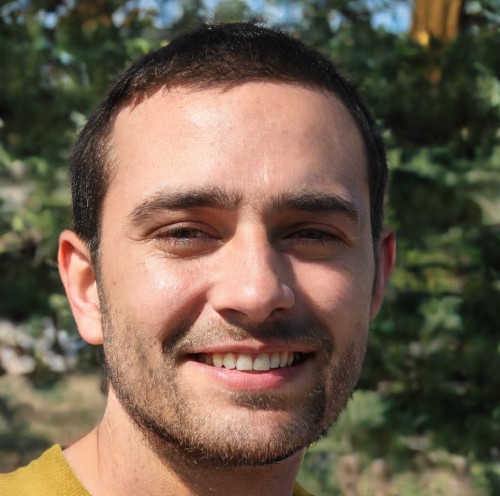
Ductwork Specialist
Nathan’s meticulous duct cleaning services eliminate dust and debris, improving air quality and system efficiency. His attention to detail guarantees a thorough and effective cleaning process.

